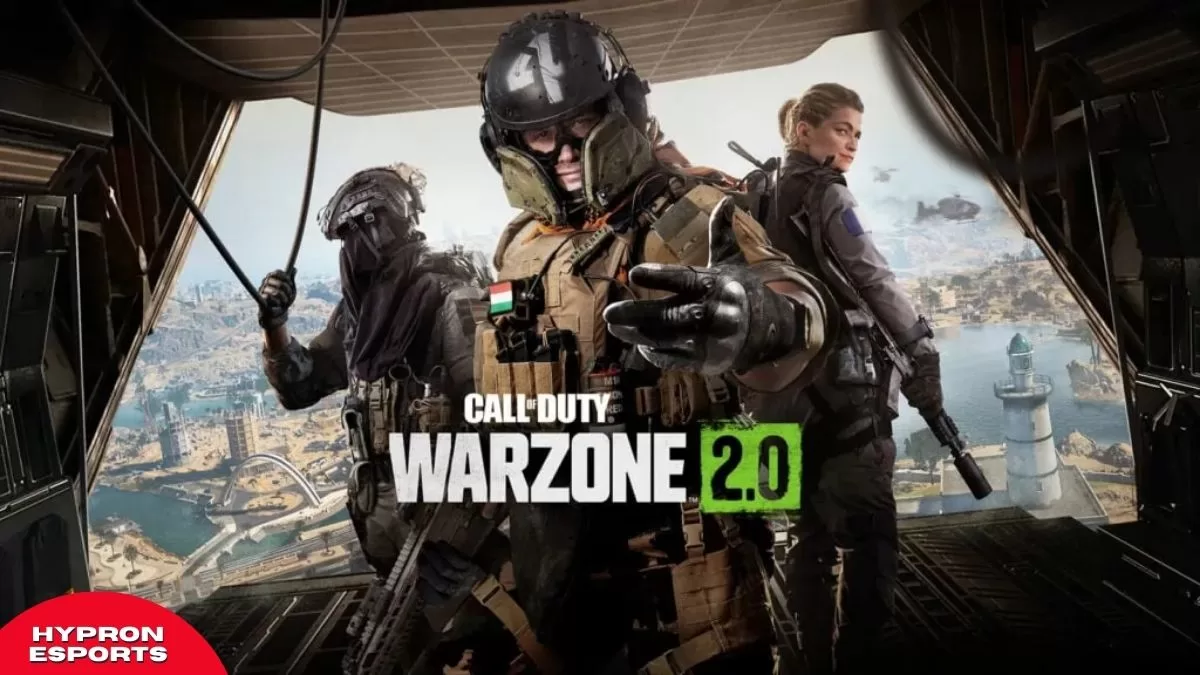
How to download COD Warzone 2.0 on PC: File size, system requirements
By: Hypron || Oct 4, 2023
Warzone 2.0 is the latest update for the popular free-to-play battle royale game Call of Duty: Warzone. It introduces a new map, Al Mazrah, a new mode, DMZ, and various gameplay improvements and bug fixes. If you want to play Warzone 2.0 on your PC, here is what you need to know about the file size and system requirements.
Warzone 2.0 File size
Warzone 2.0 is a massive game and requires a lot of space to be downloaded on your PC. The download file size for the title on PC is an enormous 125 GB, which is slightly larger than the previous version of Warzone. However, you can pre-load the game before its official release date, which is November 16, 2021. To pre-load Warzone 2.0 on PC, you need to have either Steam or Battle.net installed on your PC and follow these steps:
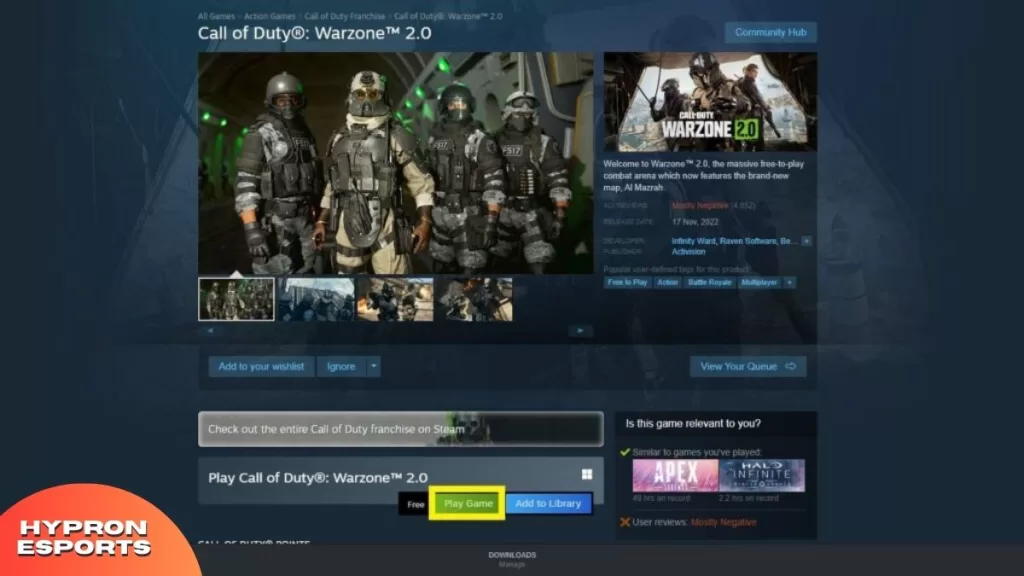
- On Steam: open the Steam Store and search for “Warzone 2”. Navigate to the Call of Duty: Warzone 2.0 store page and scroll below the video. Click on the green “Play Game” button and follow the on-screen prompts to download and install Warzone 2.02.

- On Battle.net: Launch the Battle.net app and log in to your account. Select All Games and find Call of Duty: Warzone. Select the Install button to download and install Warzone 2.03.
Warzone 2.0: System requirements
To play Warzone 2.0 on your PC, you need to have a compatible system that meets the minimum or recommended specifications. Here are the system requirements for Call of Duty: Warzone 2.04:
Minimum specifications:
- OS: Windows 10 64-bit (latest update) †
- CPU: Intel Core i3-6100, Core i5-2500K or AMD Ryzen 3 1200
- RAM: 8 GB
- Hi-Rez Assets Cache: Up to 32 GB
- Video Card: NVIDIA GeForce GTX 960 or AMD Radeon RX 470
- Video Memory: 2 GB
- DirectX: Version 12
Recommended specifications:
- OS: Windows 10 64-bit (latest update) or Windows 11 64-bit (latest update) †
- CPU: Intel Core i5-6600K, Core i7-4770 or AMD Ryzen 5 1400
- RAM: 12 GB
- Hi-Rez Assets Cache: Up to 32 GB
- Video Card: NVIDIA GeForce GTX 1060, AMD Radeon RX 580, or Intel ARC A770
- Video Memory: 4 GB
- DirectX: Version 12
Trial, beta, or insider versions of compatible Windows operating systems may not be supported.
Please note that only Intel and AMD processors are supported at this time. You also need a broadband internet connection and a DirectX-compatible sound card to play Warzone 2.0.
Updating video card drivers
To ensure optimal performance and avoid graphical issues in Warzone 2.0, you should keep your video card drivers up to date with the latest version. Here are the recommended driver versions for Call of Duty: Warzone.
- Nvidia: The recommended driver version for Call of Duty: Warzone is 526.86.
- AMD: The recommended driver version for Call of Duty: Warzone is 22.9.1.
- Intel: The recommended driver version for Call of Duty: Warzone is 31.0.101.4255.
You can download and install these drivers from the official websites of Nvidia, AMD, or Intel.
Conclusion
Warzone 2.0 is an exciting update for Call of Duty: Warzone that brings new content and features to the game. To enjoy it on your PC, you need to have enough disc space and a compatible system that meets the minimum or recommended specifications. You also need to update your video card drivers to the latest version for optimal performance and graphics quality.
We hope this article helped you learn how to download Warzone 2.0 on PC and what its file size and system requirements are. If you have any questions or feedback, please let us know in the comments below.
Hot Topics
- Fortnite Shutting Down in 2024: What’s Next?
- Joining the Fray: G2 Esports Makes Its Mark in VCT America League Debut 2023
- Counter-Strike 2 Twitter Handle Hints, The Game will Launch Anytime Next week
- Get Your Triggers Ready: Counter Strike 2 is Now Live
- Is Starfield Worth the Hype? Detailed Review
- Mortal Kombat 1 Review – Jawdropping Game & Graphics
For More Such Gaming/ Esports, Sci-fi, superhero, and movie news, do check out our Social Media Handles. Instagram, Twitter, Facebook


Average Rating